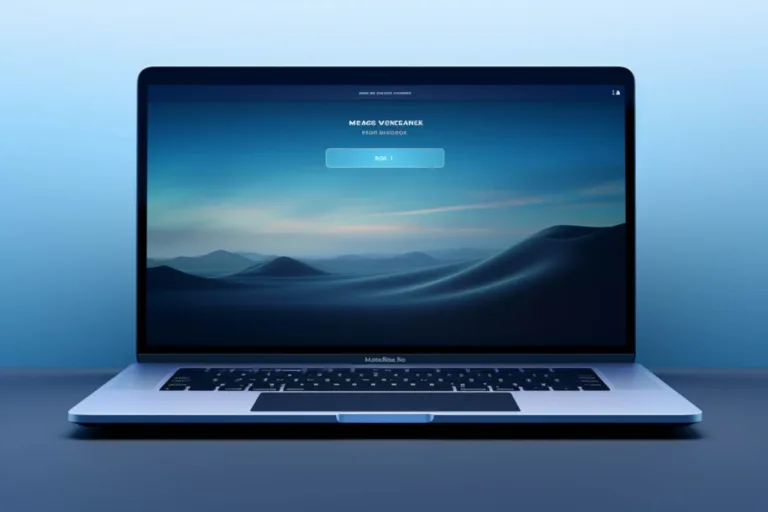Welcome to our in-depth guide on HTML navigation! In this article, we’ll explore the various aspects of creating navigation menus and links within HTML documents. Whether you’re a beginner looking to understand the basics or an experienced web developer seeking to enhance your navigation skills, you’ve come to the right place.
Navigation is a critical element of web design and plays a crucial role in providing a seamless user experience. Effective navigation ensures that users can easily find the information they’re looking for, navigate through different sections of a website, and interact with its various features.
Let’s delve into the key components and techniques for creating HTML navigation menus:
HTML offers several elements that are commonly used for creating navigation menus and links. Some of the essential elements include:
-
<a>(Anchor Tags): Used for creating hyperlinks to other web pages or resources. -
<ul>(Unordered List): Often used to structure navigation menus. -
<ol>(Ordered List): Similar to<ul>, but with numbered list items. -
<li>(List Item): Represents individual items in a list, such as menu items.
Creating Hyperlinks
The <a> element is the cornerstone of web navigation, allowing you to link to other web pages, documents, or resources. Here’s a basic example of creating a hyperlink:
html
To create navigation menus, we often use an unordered list (<ul>) with list items (<li>). This structure allows for easy styling and organization:
html
HTML provides the structure for navigation, but styling is typically achieved through CSS (Cascading Style Sheets). CSS allows you to control the appearance of navigation menus, including colors, fonts, layouts, and animations.
By adding classes or IDs to your HTML elements, you can target specific parts of your navigation for styling purposes. Here’s an example of applying a class to a navigation menu:
html
In today’s mobile-centric world, it’s essential to ensure that your navigation is responsive and user-friendly on various devices. You can achieve this by implementing techniques like media queries and creating mobile-friendly navigation menus that adapt to different screen sizes.
A1: HTML navigation is used to help users move around a website, access different sections, and navigate to other web pages or resources.
A2: While HTML provides the structure, styling is typically done using CSS to achieve the desired appearance and layout.
A3: To create a mobile-friendly navigation menu, use responsive design techniques, such as media queries, and consider using navigation patterns suitable for smaller screens, like the hamburger menu.
A4: Yes, best practices include keeping navigation menus simple and intuitive, using descriptive labels, ensuring consistent placement, and optimizing for accessibility.
By mastering HTML navigation techniques and combining them with effective CSS styling, you can create seamless and user-friendly navigation experiences for your website visitors. Remember that a well-designed navigation system is a key factor in keeping users engaged and satisfied.
Vezi și: